Free Forex robot is now available, my newest and favorite creation is here to ignite your accounts. As you know I have promised to release another free system and all of you faithful Forex Robot Nation readers have been very patient.
This free Forex robot will auto trade for you 100%. In order to use it you will just have to place the software on the correct MetaTrader4 chart and the software will do the rest of the work.
The free download is available at the bottom of the post.
If this is your first time using an automated trading system don’t worry, I will walk you through the entire process step by step.
With that said, let me introduce you to Forex Fireball & The Free Fiverr Robot, the two latest EA’s in my series of Free Forex Robots.
Scroll down to watch the installation and results videos.
Contents
The Free Forex Robot / EA for 2023
- EURUSD Pair
- M1 Timeframe
- Stoploss 50
- Takeprofit 50
- 1 Trade at a Time
Now, it’s worth noting that in 2023, we haven’t spent too much time with the robot, as we have found much more success with commercial systems. While, this Free Forex robot is a great place to start trading, and get acquainted with automated trading, it’s not recommended for your live account.
This is a great robot, but it’s main purpose is to introduce you to automated trading. It isn’t meant to grow your trading account at a high rate. While it’s a free Forex ea that works, you shouldn’t rely on it, as it’s not tested to the same standards as commercial products.
If you truly want to earn in the Forex markets, you need to use a well known robot, from a reputable company that provides frequent updates, and verified trading results.
There are currently two robots that we utilize on a daily basis that meet all our expectations. These are not free, but we feel once you are done fooling around with a free system, you will want something more serious:
Getting MT4 or MT5 Installed
Click on HankoTrade below and fill in the information, you will be sent an email with your free link to install MT4/MT5.
MT4 Downloads
Both of these brokers offer MT4 and MT5, but for the current Free robot, your best bet is to start with MT4. Both of the platforms are similar, and work nearly the same. Some prefer MT4, some prefer MT5, but there’s no real benefit to either as it stands in 2023.
For the purpose of using our free bots, you will want to use MT4, as that’s the platform they run on.
Free Setup Video
Using the software is as simple as setting it up and letting it run. In this video I will show you how to quickly and effectively take the free Forex fireball robot and get it working for you in no time.
If there is something you missed in the video you can easily pause as you follow through or rewind. For those of you who know how to install Forex robots already you probably don’t need to watch the entire video. So just download the zip file, put the free Forex robot file in the Metatrader4 experts folder and you will be up and running.
I will be producing another video shortly just updating the process, making it a bit easier to walk through and showing you some of the potential trade results as well. Thanks for spending the time to utilize my free robot, and I hope it helps you learn about automated trading while growing your trading accounts simultaneously.
Your Robot Download
Now you can download the software.
Download Free Forex Robot Click Here (Fireball Robot)
#1 Ranked Free Trading Robot on MQL5
So, here is another video I did using a free robot called Dark Venus EA. This is the #1 ranked free trading robot on the MQL5 website.
It’s a fun video, I took a $1000 live account, and ran the default settings.
Feel free to watch this to see how I did.. and watch the other videos below on more free robots that you can download, much love.
Free Forex Robot #2 (Fiverr Bot)
I’m always adding more free Forex robots as soon as I get my hands on them. So, if you get tired of the Fireball bot, then you are welcome to the Fiverr moving average, trailing stop EA.
Fiverr Forex Robot Video (1 Year Update)
Watch this video to learn about my experience with the Fiverr robot.
Download Free Fiverr Forex Robot Click Here
So now you have two free robots that you can select from and learn with. They can both be used in the same MT4 platform at the exact same time, so it doubles your opportunities.
Feel free to start with just one of these robots, and then come back to use the other when you get the free time.
Free Forex Robot to the Moon (VIDEO)
This video is the Part 2 of the Fiverr Bot video. See how my $1000 account is doing after two months with this free expert advisor.
Free Forex Robot #3 FRN Scalping Bot
This new video is in conjunction with a profitable scalping strategy I put out recently.
After getting such incredible feedback from the Forex Robot Nation community, I decided to code the manual scalping strategy into a robot. There’s still a lot of testing to be done, but please learn more about this recent project here:
Download the FRN Scalping Bot Click Here (Updated 9-23-2022)
Free Trading Robot vs Free Trading Robot
Download the two free scalping robots seen in this video (2023)
Please make sure that if you like the content on Forex Robot Nation and the free offers we provide that you tell your friends. Don’t keep it all to yourself, thanks for coming by and shoot me an email if you have any questions.
 ForexRobotNation.com – Best Forex Robot & Expert Advisor Reviews Forex Robot, Expert Advisor
ForexRobotNation.com – Best Forex Robot & Expert Advisor Reviews Forex Robot, Expert Advisor 

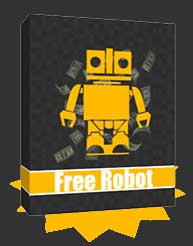

Hi iam from germany and my question is:
Did the forexfury.v6 works on prop Company FTMO?
If Not what did u think What is the min. Amount i need that your System works?
Thx 4 u Service
Yo Pat, is it possible to get a trading robot that can scalp a small capital account to something tangible, it will be nice to know.
Hi Pat, I followed the procedure to install your copytrade and all the free bots, at the moment everything seem working apart for FRN SCALPING BOT that tells me “NOT ENOUGH MONEY TO TRADE OPEN” and obviusly i have balance, equity ext.. how do i fix it?
Thanks a lot for everything!
Not sure Niko, never seen that error message. Sorry brother.
how can install fireball on Mac
what is the source code for this EA
I don’t have enough experience of trading sir
Trade on demo as you learn and gain experience.
Hello Pat,
I tried installing the telegram to MT4 robot copier and after entering my phone number, it prompted me for a password. Please what password is this, since it was not mentioned in the install manual?
Thank you
Set a password in telegram, so your telegram has a password.
Hey Pat
Does the free Bots work on Pairs like Nas and Dax etc? And is it an MT5 bot?
Is there any minimum range deposit needed to run the forex fireball robot?
After i added the robots under advisors, I refreshed the page and it is not showing up under my navigator.
Please help
Make sure you use the right platform. MT4 for MT4 robots, MT5 for MT5 robots.
i have loaded everything as directed. when i started the ea in the journal i keep getting:
buy market 0.01 eurusd sl: 1.05224 tp: 1.13224
order buy at market 0.01 eurusd sl: 1.05224 tp: 1.13224 failed [trade is disabled]
over and over
could you tell me what the problem is for i am getting fustrated.
You have to enable live trading, make sure you are on a tradeable chart too.
thank you
Wow 👌 is the best way for you so much ❤ to get your business 👏
can you help me ,with robots attaching to MT5,and how can i get your free signals daily
Where can download the KICK ASS folder
It’s all on this page.
I need a robot
Hi,
Is that your robot work on Android devices
And what’s minimum amount required for automation
No, PC, laptop, mac required
I want to trade
Thank you sir
how do i run this robot
For what time is this bot required , can it trade at any time of the day?
I need a forex robot free
They are all on this page.
Hellow
I tried to download de Free Forex Robot (Fire Ball) but looks like the link is not working becouse no download startet.
Please let me know when its fixed.
Thanks for all that you do for us! 🙂
You’re right. Scroll down for other robot downloads, I’ll see if I can resolve this.
By the way, Is there a minimum account balance needed for the FRN Scalping bot? When I was testing it out on a demo account with $1000 every time it attempts to trade it states “Not enough money to trade open”. I’m using the default settings and also tried changing the lot size etc always claims there isn’t enough money to trade 🙁
Hey Pat,
Nice videos, site and bots! I’m new to trading and MetaTrader 4. Came across you’re channel and so far seems useful and interesting with the auto trading 🙂 I was wondering though, for your FRN Scalping bot. I have it set to a time frame of M15 on the chart and and a have auto trading enabled. However it never seems to actually place any trades for me. Is this a bot we need to have patience with? e.g. can we expect only a couple of trades over a period of a few days etc? Or do I maybe have something misconfigured and should change my chart time from M15 to something else? Currently have the bot on GBPUSD pair. In the “Experts” and “Journal” Tab there are no error messages that it failed to place a buy/sell trade etc. So I assume it’s just not attempting to place any trade, so maybe I just need to be more patient for the right conditions to be met, or I have set it up wrong.
Anyway. thanks for any advice on this and a massive thanks for your informative videos and these free bots to test 🙂
Good robot for the automat trading.
Hi Pat, can I trust Fire boy his fund.
Q. 2 . Can you provide us Fire boy robot for MT5 platform
Sorry this is only for MT4.
Is it available for Android?
No, robots need a PC, laptop, mac to use Ismiaeel.
Patrick is my name from Africa. Pls am about to try these free robot on Monday. Hoping for the best
Kickass robot can’t change lot size. Is it fix with 0.2 lot? What’s robot I can use for Gold trade – scalping M1 – M5 – M15? Thanks for your reply.
I didn’t develop this robot, as disclosed in the video on this page, so sadly, nothing I can do about this for you.
Hi thanks
What lot / AMOUNT you suggest for your signals ?
Thanks
Can I receive an mq4 file, please? I can not import the ex4 into my folder on mac for some reason.
Try watching a video on how to install an EA to MAC, process is just a bit different.
Thanks so much for the Free robots Pat.
Been following your channel for almost a year now and you’ve really stepped up your game. I just joined the VIP room and made a few winning trades thanks to your signals. SO thanks so much for that too.
I have a free robot I want you to test, can I give to you?
Ya you can email me that team@forexrobotnation.com, I’ll run some tests on it and see if the free EA is worth providing here! Thanks JJ!
Hello sir I have downloaded the robot but the file shows empty what must I do now
Follow the videos on this page Sam! 🙂
Please sir I don’t have enough experience to trade. I use exness. Do you have any accurate robot that you can give me to access it on mt5
Helo sir can I use this robot on mobile phone
Robots always require a PC/Laptop/MAC, no phones.
Sir 100usd to start this robot
Hi sir my question is can i scluping FNR 100uds and what the timeframe to use
How can I have robot assist on my trading how to download it…
Watch the videos on this page Elizabeth.
Hello Sir, Can i Use your free robots to Octafx trading platform?
Yes
Hi Pat,
Is there a way to modify the lot size in FRN scalping bot, whatever input I type it only start at 0,1 lot
how do i get it
Links to download are on this page, scroll up Jeff.
Thank you for your free bots, however the manual for the kick ass robot does not match the input for the EA system.
Hi.
Please how to install fiverr forex robot since i tried to install it but its not showing anything as a robot as other robots like FRN looks like it shows like a blank file
Please help
Make sure you install on MT4, not MT5.
I have been set up the fireball robot. But it’s not working.. guide me brother.
I can’t add your EA. I followed the VDO but I can’t add.
I’ll need further details.
Right now it OK. How to I start run robot?
Righi now I can add robot. but how I can run this robot.
you are trying to add it on mt5 ?
Right now I can add robot but how I can run this robot il
Hi Do I need to change any setting in free robot before running it? What are the suitable currency pair and time frame to be set on ?
hello de scalping bot
whats the best timefrime to set on?
Hi, Patrick, can you mail me the user guide of FIREBALL in order to I can know how to change parameters. Thanks!
very intriguing video. i will like you to bless me with a forex robot a promised
The download is on this page Emmanuel
How do i install the robot
Watch the video on this page.
Nice work
witch broker smooth drive
justforex not run
These can run on any mt4/mt5 broker.
Patrick you’re the best my friend I’m looking for good forex robot that make you at list 300%each month’s that have some?realble and make profet consistently please cand tell me about some robot option?
Hi Patrick Ryan,
how can I change filling mode,I get this error “unsupported filling mode”
Can I have a test run on a demo account